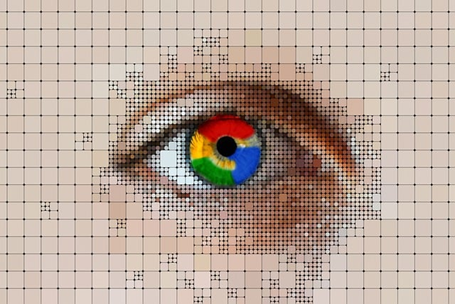
Estate planning is one of the most crucial steps in securing your financial legacy, ensuring your loved ones have clear instructions when the time comes. Yet, many people turn to Google Docs as a convenient way to store their wills, trusts, and other critical estate documents. While Google Docs is a fantastic tool for collaboration and accessibility, it falls short in several key areas when it comes to safeguarding your most important financial and legal records.
1. Lack of Security for Sensitive Legal Documents
Google Docs operates in the cloud and does not offer private key level security, meaning your documents are stored online and can be vulnerable to cyber threats. While Google offers strong encryption and security measures, it’s still not designed as a secure vault for highly sensitive information like wills, estate plans, and financial accounts. Without proper access restrictions, your data could be compromised due to hacking, phishing, or unauthorized account access.
2. No Legal Authentication or Official Backup
Unlike estate planning software or official legal document storage services, Google Docs does not provide legal authentication for your estate files. There’s no guarantee that your family or legal representatives will be able to access the documents when needed, especially if your Google account becomes inactive or locked due to security measures.
3. Risks of Accidental Edits and Deletions
A major issue with storing estate planning documents in Google Docs is the risk of unintentional modifications. If someone has access to the file—whether intentionally or accidentally—they could make changes, delete information, or lose track of the latest version. Estate planning documents should be finalized, legally validated, and securely preserved, rather than left vulnerable to accidental changes.
4. Accessibility Problems After Your Passing
Google Docs is linked to an individual’s account, meaning that if you pass away or lose access, retrieving documents could become a challenge for your beneficiaries. While Google allows users to set up an Inactive Account Manager, not everyone does, and this can create unnecessary confusion for loved ones who need immediate access to legal instructions. Access may eventually be allowed, but it will take time and likely a court order allowing someone access, and again, if the account has not been deactivated or scrubbed by Google.
Better Alternatives for Estate Planning Document Storage
Instead of using Google Docs for estate planning, consider these more secure and legally sound options:
- Professional Estate Planning Software: Services like The Electronic Guardian offer encrypted storage with legal validation.
- Secure Document Vaults: Some financial institutions and estate attorneys provide secure, password-protected digital vaults, though these do not offer the broad array of documents and information needed to work an estate.
- Physical Paper Storage: Keeping signed copies in a safe deposit box or home safe can provide legally recognized documentation, though accessibility is often a problem.
Final Thoughts
While Google Docs is great for general document sharing, it is not designed for long-term, secure storage of critical estate planning records. For documents that determine the future of your assets and family security, investing in proper storage solutions ensures that your estate plan remains legally valid, protected, and accessible when it matters most.
